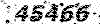kurdistan HSE
سایت تخصصی ایمنی، بهداشت صنعتی و سیستم های مدیریتیkurdistan HSE
سایت تخصصی ایمنی، بهداشت صنعتی و سیستم های مدیریتیIntroduction to Reliability Workbench
Reliability Workbench is Isograph's flagship suite of Reliability Analysis software. The software has been developed by our team of experts over the past 21 years. It is easy to use and is a great tool for all reliability and maintenance professionals.
What's in Reliability Workbench?
The Reliability Workbench suite includes all the tools you will need to manage your reliability and safety studies. RWB includes modules that enable you to perform the following analysis techniques:
- Reliability Prediction
- Maintainability Prediction
- Failure Mode Effect and Criticality Analysis (FMECA)
- Reliability Block Diagram (RBD) analysis
- Reliability Allocation
- Fault Tree Analysis
- Event Tree Analysis
- Markov Analysis
What can I do with RWB?
Reliability Workbench allows you to develop projects using one or more of the integrated analysis modules. Using the various modules you can answer questions such as:
- What is the predicted reliability of a system?
- Which are the critical components in my system?
- What maintenance or design changes will improve the system reliability?
- What are the consequences and risks of system failures?
How do the Modules Work Together?
When operating the Reliability Workbench program you can switch between the various modules in an instant. Each module may be activated by selecting the appropriate tab in the edit window.
Links between modules are maintained using a powerful data link facility and data can be automatically updated in one module due to changes made in another module. For example, the user may require that a block in a Reliability Block Diagram obtain its failure rate from a MIL-217 prediction. The block in the RBD may therefore be linked to a block in the MIL-217 prediction module. Changes in the failure rates in the Prediction Module may then be automatically transferred through to the RBD.
Data may easily be transferred between these modules simply by using the automatic data transfer facilities or copy and paste.
What else can RWB do?
RWB provides a powerful Report Generator allowing users to construct customized reports and graphs. In addition a powerful import/export facility is provided allowing data to be transferred directly to and from Microsoft Access databases and spreadsheet programs such as Microsoft Excel.